

Subtotal: $1,455.61


Excluded Categories are Chair Covers, LED Star Drop Curtains, Event Equipment, Event Furniture, Flooring, ADJ Pro LED Lighting, Atmospheric, Chauvet Pro LED Lighting, LED Star Drop Curtains, Themed Decor, Trade Show Supplies.
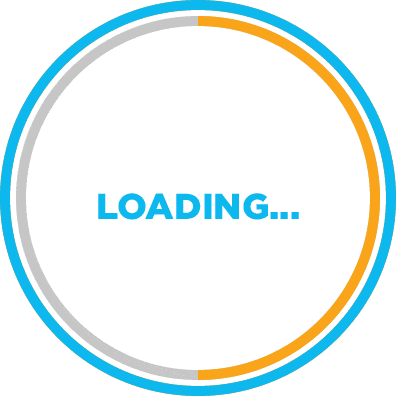

Thanks for the Subscribing Newsletter.
